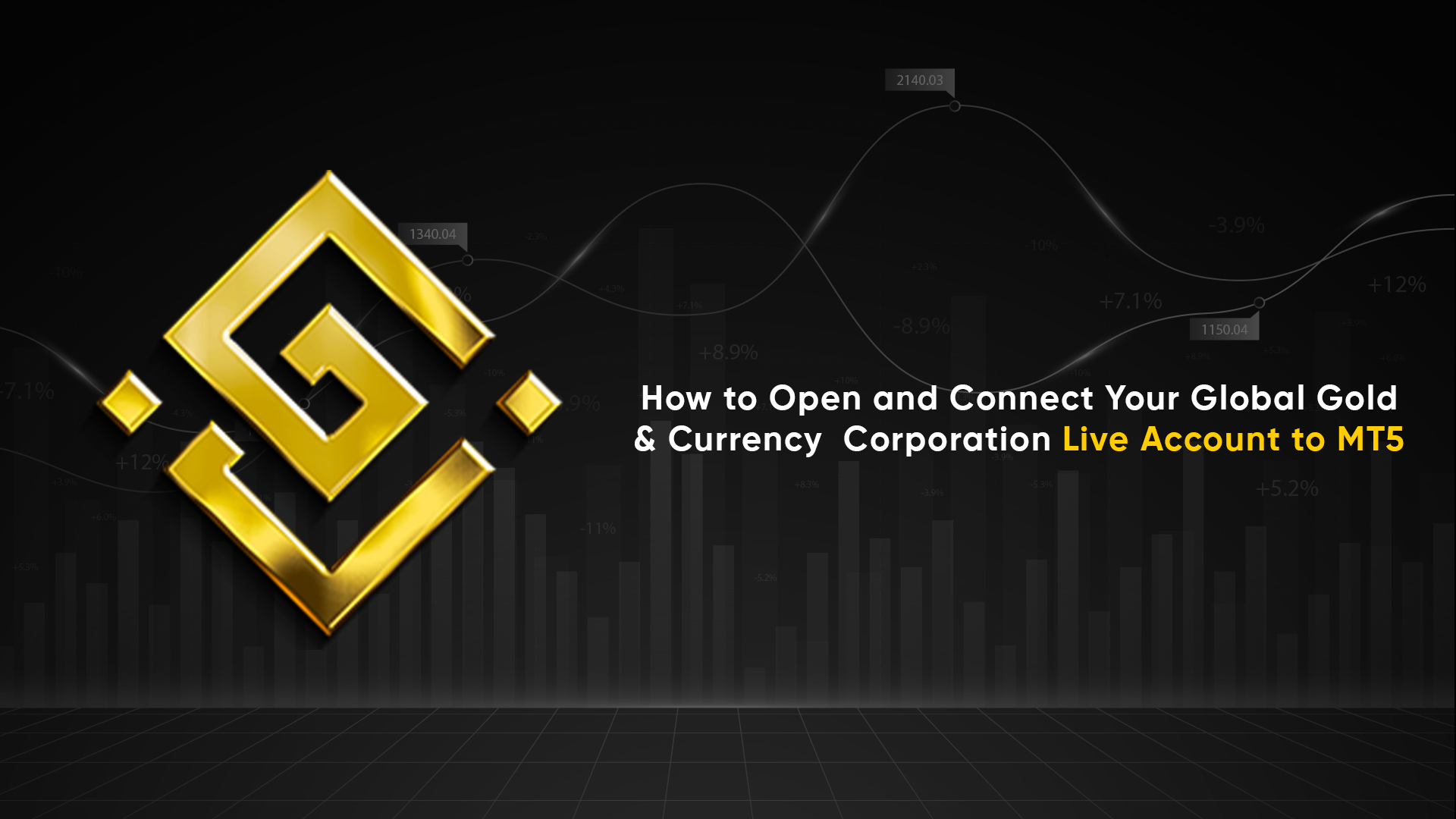
Step 1: Log in to Your Global Gold & Currency Corporation Dashboard
Go to www.ggccfx.com and log in to your account. Once logged in, you’ll be on the dashboard.
Step 2: Create a New Live Account
In your dashboard, click the “Create New Live Account” button.
Step 3: Fill Out the Live Account Form
A form will pop up. Follow these steps:
Select your preferred trading platform (e.g., MT5).
Choose your account type.
Pick the currency for your account (e.g., USD).
Select your leverage level.
Set a trading account password.
Step 4: Submit the Form
Click “Submit” after filling in all details. You’ll be redirected to the dashboard where your live account details, including the account number, will be displayed.
Make sure to copy the account number for later use.
How to Connect Your Global Gold & Currency Corporation Live Account to MT5
Step 1: Download MT5
Go to the Play Store (Android) or App Store (iOS) and download the MT5 app.
Step 2: Search for Global Gold & Currency Corporation
Step 3: Log in to Your Live Account
Enter the live account number from your dashboard.
Type the password you set for your trading account.
Click Submit.
Your MT5 live account is now ready, and you can start trading!